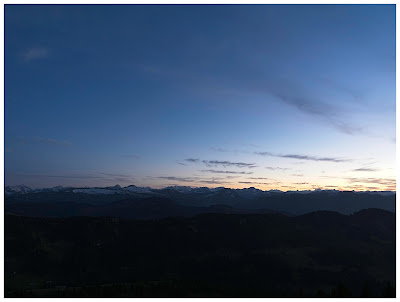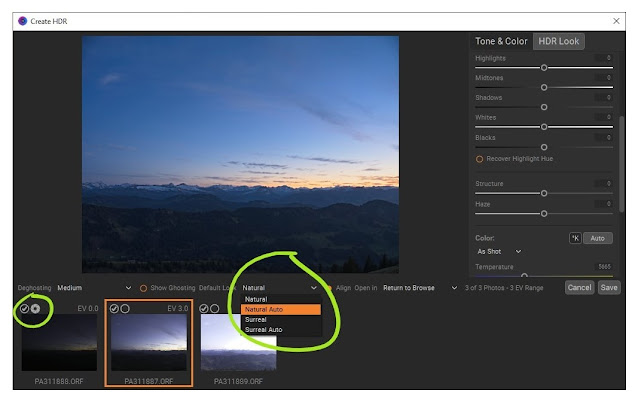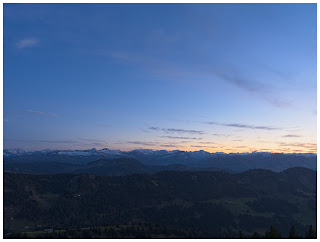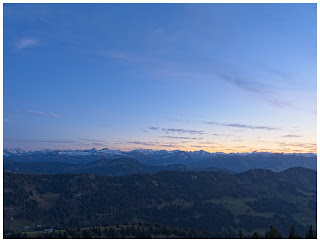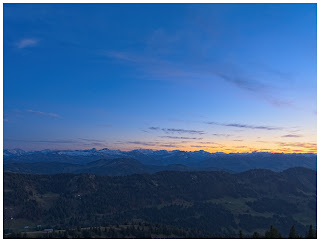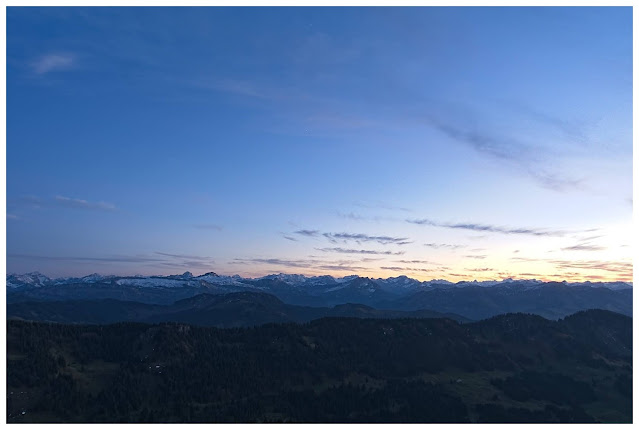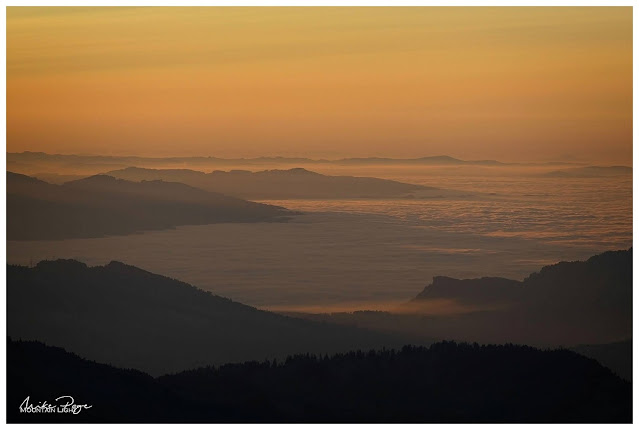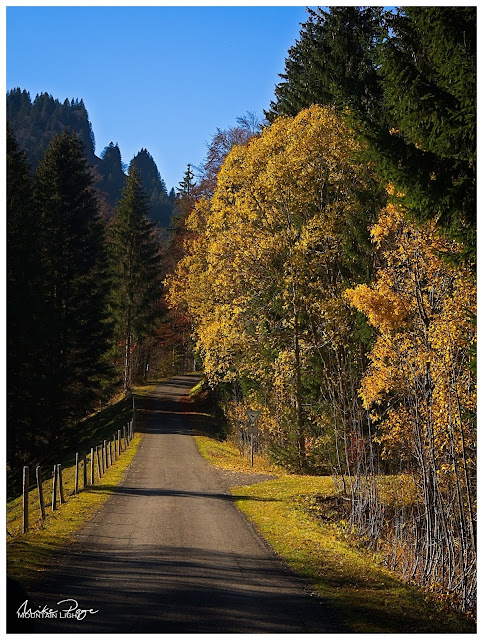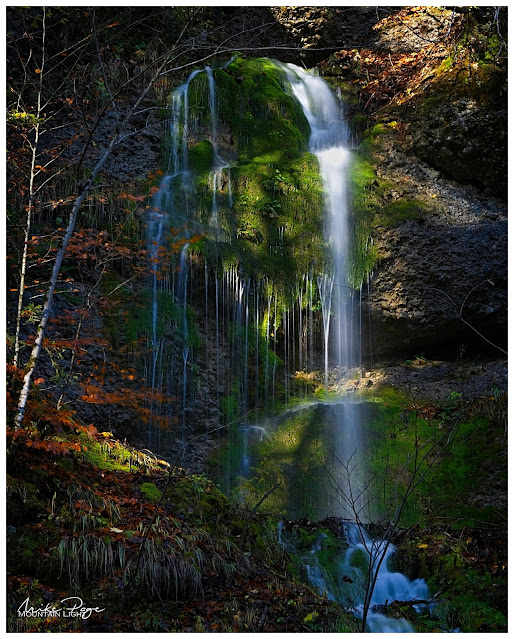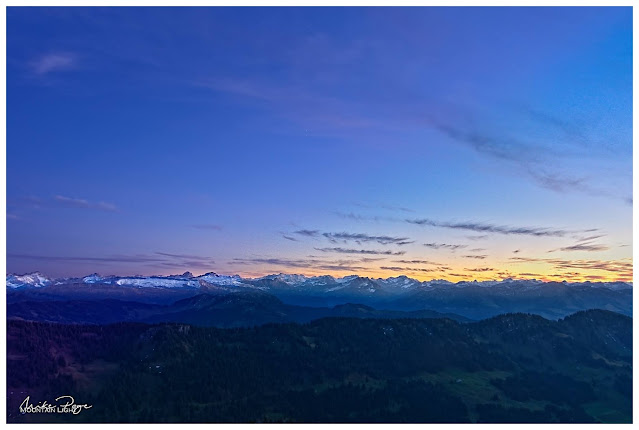Milky Way season is upon us and so last weekend I headed out to the hills with fellow photographer Matthias Tannert to try to grab some astro shots in the mountains above Mittenwald, Bavaria. I had some new equipment that I was keen to put through its paces and an ambitious photograph that I was keen to pull off: a panorama of the whole visible Milky Way in the night sky.
 |
| The best I could make of it. My first Milky Way panorama |
The trip was a mixed success, I got some cracking shots of the evening and early morning on the Kranzberg, but unfortunately the astro session was not as successful. There was a lot more cloud around as well as a lot more wind than was forecast and it was bitingly cold, leading me to give up my attempts at photography not long after midnight and seek shelter in the summit refuge.
I'll make the presentable shots the subject of another post, this one is going to be all about the technology, so if you're interested in the Move Shoot Move star tracker or astrophotography using the Olympus E-M1 Mk III, stick around. If not, I suggest you check back later in the week to see the other shots.
Setting up the MSM - Preparation
I spent a lot of time preparing for the trip last week, trying to get as much information as I could about setting up the MSM and establishing the best settings for the camera. Fortunately a lot of this information can be found in the same place as the American photographer Alex McGregor has an excellent YouTube channel (and website) called Chasing Luminance.
One of the videos deals with calibrating the laser to make sure it's pointing straight. It's just as well I did this as my first attempts over a distance of about 2.5 m gave me a spread of around 10 cm top to bottom and left to right as I span the laser in its dedicated holder. Part of the problem is that there seems to be quite a bit of play room at the back of the laser and each time I tightened the locking screw the sighting seemed to shift a little. I've tried to partially overcome this by lining the back end of the laser holder with some thin card and there's now significantly less wiggle-room.
I ended up shrinking my target of error from about 10 cm to around 2.5 cm (4" to 1" if you haven't joined the 21st century yet 😉). There was a recent post in the MSM Facebook group from Andrew Larkin detailing how important getting the accuracy was in terms of length of exposure, varying from about a minute if you're 10° out up to 4 minutes at 2.5° or even 20 minutes at 0.5°, so setting up the laser is important. My university-aged kids assure me that a 10 cm spread over 2.5 m is approximately 2.5° - so we're already in a reasonably good place. A 2.5 cm spread is already 0.6°. Actually both of those should be half that since 10 cm and 2.5 cm were the diameter of the error field rather than the radius. So even better.
Setting up the MSM - In the Field
I have a relatively sturdy Tiltall carbon fibre tripod that I set up relatively low on the mountainside so that I could operate the camera whilst seated on the ground. I paid attention to making sure that the top of the tripod was horizontal before attaching my geared head. The MSM was attached to this and the camera to the MSM via the original Tiltall ball-head.
I would really recommend doing a dry run at home to make sure all the knobs and levers are in the right positions before you head out to the field. Once you've established your spot, set up early if you can. If you take foreground images in the blue hour like we did, you're not going to be able to get too many compositions from just the one tripod spot, so be warned.
 |
| Setting up the MSM with my Olympus |
Sighting on Polaris was gratifyingly easy. I'd already set the elevation to about 47.5° (approx. 1° per ° of latitude) and pointed it north, I wanted to have that laser on for the shortest possible time. Then it was a case of twiddling the geared head so that the tracker was pointing absolutely dead on. The laser is really very visible to the naked eye.
 |
| Waiting for night to fall and the clouds to bugger off |
 |
| 8 mm (m43), 240 s, ISO 800 |
Olympus E-M1 Mk III
I want to start by pointing out that the images presented here are for technical purposes only. I have not done any significant editing and they're not images I'd want to be judged by. I started my astrophotography path in 2020 using my E-M1 Mk II. This time I was eager to take the Mk III for a test drive with all its astrophotography bells and whistles.
Starry Sky AF
First up is the star focus function on the Mk III. This is a game-changer for me as my manual focus can be a bit hit and miss, even with focus magnification at max. My eyesight is no longer 20/20 and getting those fuzzy little balls of fire as tight as possible with atmospheric movement and camera movement due to fiddling with the focus ring was always a trial of patience. And don't even talk to me about accidentally hitting the ring in the dark when you move the camera. All those frustrations are a thing of the past. Select accuracy (menu A4) and then Starry Sky AF under the focus options and hit the AEL/AEF button on the back of the camera. Works!
HHHR
The E-M1 Mk III has a magic high-res mode that can generate a 50 (or even 80) MP image using a 20 MP sensor. You can choose to do this hand held (HHHR) or in tripod mode. The former samples 16 images which it interpolates in camera, the latter 8 images. According to McGregor, it should be possible to use the HHHR mode to shoot stars and the THR mode to shoot foregrounds (video 1 and 2). There are two theoretical advantages to shooting in high res mode, you get a bigger image (duh!) and the camera performs about 2 stops of ISO-related noise reduction when it interpolates the images. But it does require a tracker.
There are some limits, maximum photo length is 60 s (giving a 16 minute exposure + processing time) and the maximum ISO in THR is 1600.
Tracked HHR for the Stars
This is my attempt at track in HHHR. Something has gone wrong here. Although Antares only appears once, the smaller stars all appear as dotted tracks. Alex, if you happen to read this, what did I do wrong here? You can still see the beginning of the Milky Way bottom left over the mountains, but this isn't an image that I can use. Maybe there's too much ground in the picture for the Olympus to process the stars properly, but the bigger stars have no trails.
Stationary HHHR for the foreground
I turned the tracker off and switched into THR, reduced the ISO and tried a couple of foreground shots. This works really well, but has left me with some unsightly pixel artefacts. Cloning them out will be straightforward, but they're there. The image quality is perfectly acceptable for the foreground image though. I know it doesn't look too hot in the blown-up parts of the image, but a lot of that can be rescued, if by nothing else than reducing the resolution of the image to a useable level.
 |
| Untracked, THR image 8 mm (m43) 60 s, f/2.8, ISO 400, 50 MP |
 |
| Untracked, THR image 8 mm (m43) 20 s, f/2.8, ISO 400, 50 MP |
Lessons Learned
- Don't go on a 5 h hike with the missus on a day you plan to do astrophotography - it saps necessary energy
- The MSM is a game changer for Milky Way photography. Although I didn't show any shots without it here, anything that lets me reduce ISO and achieve the low noise levels I have here is a great advantage.
- I need a wedge for the MSM
- Starry Sky AF is a huge win for astro with the Olympus
- High res mode needs further investigation in both hand-held and tripod modes