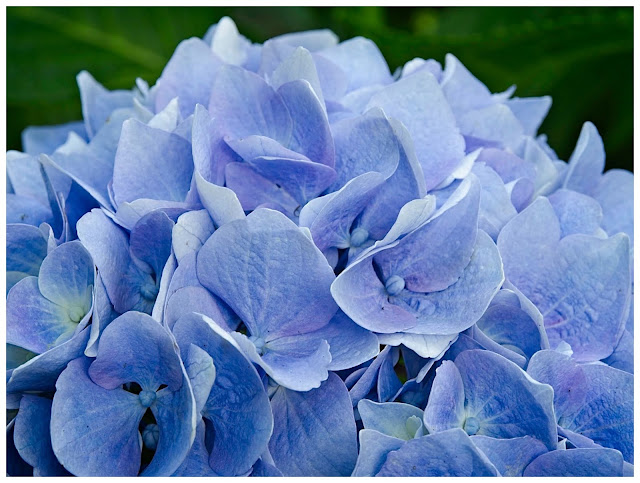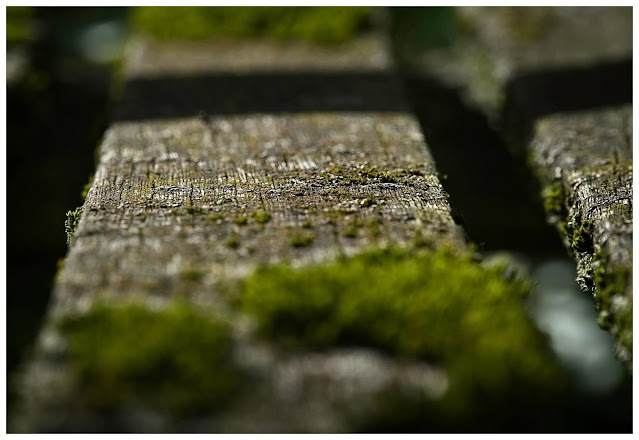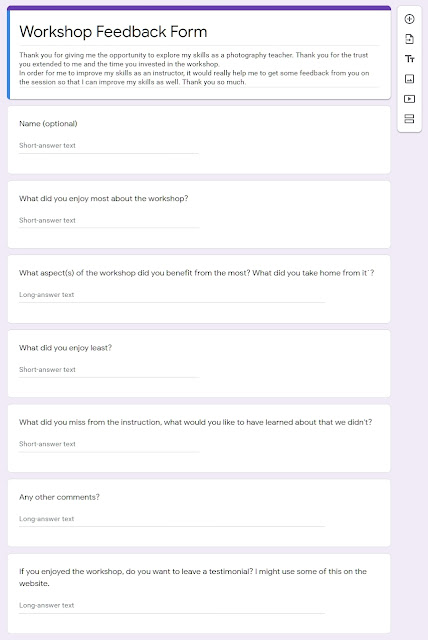There are some people who suggest that anyone who uses Photoshop (or equivalent) to process their photos is cheating in some way. What you can't forget though is that the jpeg straight out of the camera
has already been processed - by the camera. If you compare a RAW photo OOC with the corresponding jpeg (if you shoot this way), the former will look drab, maybe a bit skewed and with colours which don't really match the original. This is because every camera has a built-in RAW processor which interprets the RAW based on pre-ordained settings, pre-ordained either by the camera on its own or by certain criteria that you have determined.
 |
| Spotlight on the Cinque Torri - Final Photo |
Saying then that any post-processing is cheating is akin to saying that anyone who bakes a cake from scratch rather than using a pre-assembled baking mix is cheating. Actually, all that you're doing is giving away some of the creative control in the process to the camera. I suspect (correct me if I'm wrong) that a lot of people who are strongly anti-processing are simply baffled by the process and think that it's unfair that others can do it.
|
 |
| The original RAW image converted to jpeg |
|
|
"The aim of post-processing is to convey to the viewer the impression the photographer had when they viewed the scene."
But how much is too much? Most of the photographers that I follow essentially use the same principle when it comes to post-processing. Their aim with a photo is to convey to the viewer the impression they had when they viewed the scene. I like this principle, it gives both leeway and limits. It allows correction and enhancement but veers away from embelishment.
There is a certain legitimacy to this approach; as good as modern cameras are, they still don't have the dynamic range of the human eye; the eye is still able to perceive a greater difference between the brightest part of a scene and the darkest significantly beyond the ability of any present camera.
Of course at the end of the day this can only ever be a philosophical question, a question of style or preference or choice, one of artistic licence, but it's never a moral issue as some would seem to suggest. If you enter a photo into a competition which includes in its conditions that no composite images are permitted but submit just such a photo, then the moral issue is not how much digital manipulation has occurred, but whether or not you misrepresented your photograph, stating that it complied with the rules when it did not.
So, philosophical questions aside, how do I go about processing my images? Over the last few years I've developed (see what I did there?) a system. It was originally based on a very helpful eBook by Ken DuFault called "The Ultimate Guide to Fundamental Editing", which does an excellent job of explaining the basic steps involved in processing an image as a whole (in comparison to local adjustments). Although based on Photoshop and Lightroom, the principles of cropping, white balance, white and black points, contrast and saturation are universal to all common processing software.
When I upgraded from the Lumix FZ1000 to an Olympus mirrorless SLR in early 2019, of course the first thing I had to update was the photo editing software I was using at the time since the RAW converter - the filter that is able to interpret the Raw data from your camera into a usable image - was no longer current. Each camera or camera system essentially has its own format. In light of the Ken DuFault's book I looked long and hard at Lightroom, but like many was put off by the fact that it is no longer (easily) possible to buy a copy of the software but are forced into a monthly subscription to be able to use it.
 |
| Opening the image on ON1 Photo Raw 2020 |
Looking around at alternatives, my attention was caught by the relatively new ON1 Photo Raw, once a Photoshop plug-in and now a standalone product. Rather than go into the various pros and cons of the software, it'll be simpler to just walk you through my present practice step by step.
The first I do when I get back from a photo excursion is to download the images to the camera and sort through them. I look through them all in the ON1 browser and use the rating system to mark which images I'm going to actually edit. For me this tends to be about a 75% cull out of the box. ON1 (like Lightroom) allows you to generate so-called 'presets' - a set of standard modifications that you find yourself making to every image you process. To generate one of these you need to have edited a few photos first in order to see for yourself which steps you are regularly employing.
Still in the browser module I apply my standard preset(s) to all of the selected images - I say presets because I have a different one for each of my three lenses, each including a separate lens correction to the image.
Presets are en vogue at the moment, with lots of photographers selling their own - mostly for Lightroom - in order to allow others to reproduce their particular editing style on their own photos. These presets can go for serious money. The whole process is anethema to me. Yes, the learning curves in these photo editing programmes can be very steep, but at the end of the day, I want my photo to be recognised as a Mike Page original, and not confused with someone elses style. I could only ever envisage buying someone else's preset in order to work out how they achieve a particular effect, not to 'mask' my own photos.
Coming back to the photo, it's a question of applying a series of adjustments in order to render the RAW image into a closer approximation of that which I saw on the day, to convey the impression I had of a scene to a third person. Before I start working, it's important for me to have an end-point in mind. How do I want the image to look? If I don't have a clear idea where I'm going, there's a very real danger that I just keep correcting and tinkering until I wreck it. A light touch is important, and ON1 makes it easy to 'paint in' adjustments with a relatively soft touch.
A lot of my present workflow I attribute to the wonderful Robin Whalley of
Lenscraft Photography, who not only put out a great
Essential Filters tutorial on how to use Tone Enhance and Colo(u)r Enhance to really subtly strengthen an image, he gave me some valuable feedback on the following photo, some of which I'll use to illustrate the steps below (although the global edits are a legacy from my previous work flow). The difference between the images at each step can be rather subtle, and that's intended, but comparing the end points reveals the overall effect.
Cropping
One of the first steps I perform with any image is a crop to try to communicate the aspect of the image that caught my attention. Here I'm not too interested in the immediate foreground or the upper sky. The attention should be on the tower of rock in the sun in the context of the moody mountains in the background. I could have cropped in even tighter, but I liked the overbearing feel of the Tofana in the background and I wanted to use the clouds to convey our impression of the weather on that day, going from bright sunshine (top left and tower) through to the dramatic cloudburst top right. My standard crops tend to be 5:4 or, like here, 16:9. Occasionally I'll use a square crop if I think it helps the image.
 |
| The Cropped Image |
Global Edit (Develop Tab)
Global edits include adjustments to overall Exposure, which I try not to change too much, Highlights and Shadows, which let me bring more visible details into the brightest and darkest parts of the image, White Balance, Saturation and Vibrance. My current workflow doesn't change these settings too much.
Something which I do always apply is the lens correction tool. This automatically corrects any lens-created distortion, chromatic aberration or possible darkening of the image towards the corners. The reason that I have three basic presets is that I have three lenses. In the browser module I'll allocate a specific colour tag to the images according to which lens was used and then use the tag colour as a filter to select which images each preset is allocated to.
 |
| Global edit complete |
Effects (Effects Tab)
There are five effects that I have pre-loaded in my preset. Two are always on, namely Vignette (big softy, set to about 50% opacity) and Curves (unmodified but ready to be applied) and three are present but deactivated; Dynamic Contrast, Tone Enhancer and Colo(u)r Enhancer.
One of the great things about ON1 is that you can choose which elements of a given image the effects filter is applied to and by how much. By default, the filter is applied to the whole image, but you can elect to 'paint' the filter in (or out) using the brush tool, apply one of a number of gradients or apply it to particular aspects of the image (the brightest parts, for example, or to a particular hue).
Dynamic Contrast is great for adding detail to particular parts of an image, such as rock faces or places that I want to enhance the texture of. Here I used it judiciously on the Cinque Torri and the Tofana, but avoided applying it to the clouds or foreground.
 |
| Dynamic Contrast to add detail to the rock faces |
The Tone Enhancer lets me control what happens to the light at various intensities or luminosities and I often use it to tone down the highlights or lighten up the shadows.
 |
| Using the Tone Enhancer to add some detail to the forest |
The Colo(u)r Enhancer lets me control how individual colours appear in a scene. I can elect to make my greens duller, for example, or push them further towards yellow.
Lastly, I sometimes employ a Glow filter or a Sunshine filter to enhance the quality of the light in the image.
One of the most tricky aspects of this picture was getting the dark forest light enough and with sufficient detail that it wasn't a black splodge without taking away from the drama of the image. In the end I acchieved this with a Tone Enhance filter.
Lastly, I applied a Colo(u)r Enhancer to the foreground to warm the image up a little without affecting the sky too much (thanks Robin!).
 |
| With some warmth added |
Local Edits (Local Tab)
I tend to use local edits to subtly brighten or darken smaller parts of the image that need it. Other aspects that can be applied here include changing the colour intensity or enhancing details. Care needs to be taken on how they're applied, otherwise they can result in unsightly edges or borders in the image.
Here I used a drop down darken filter to put a bit more shade on the Tofana in the background.
And that's about it. The signature is added as I save the final image to jpeg format (the Export function in ON1), leaving the original Raw file unchanged. All the steps I applied to the image are stored as a set of instructions in a separate linked file, ready for me to return to at any time.
What are your thoughts and experiences on photo editing?