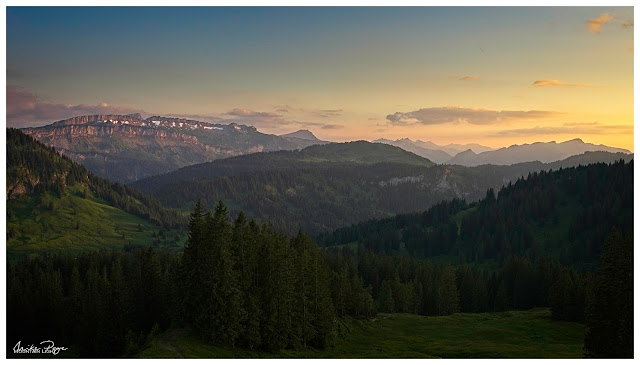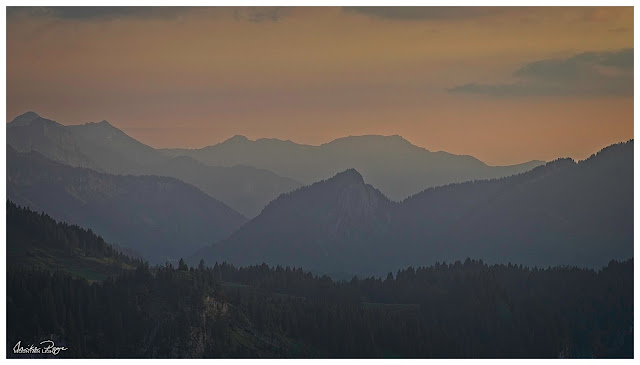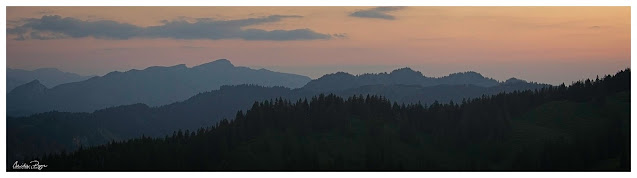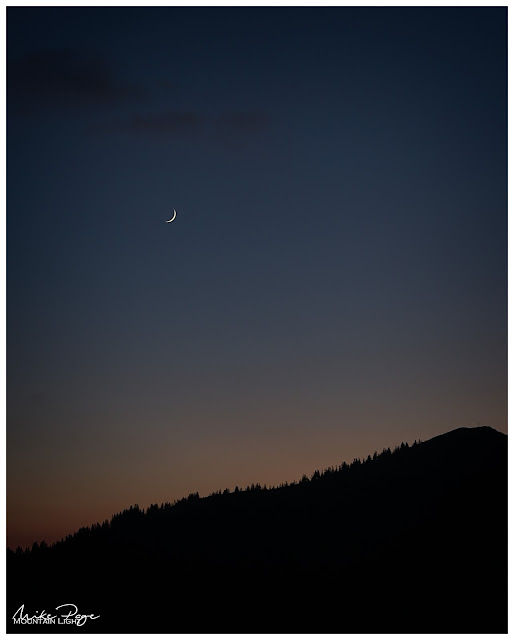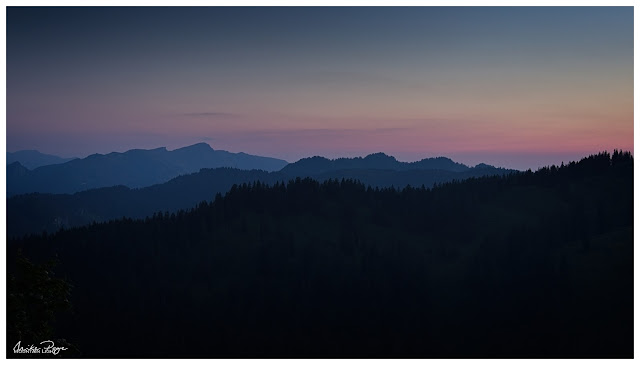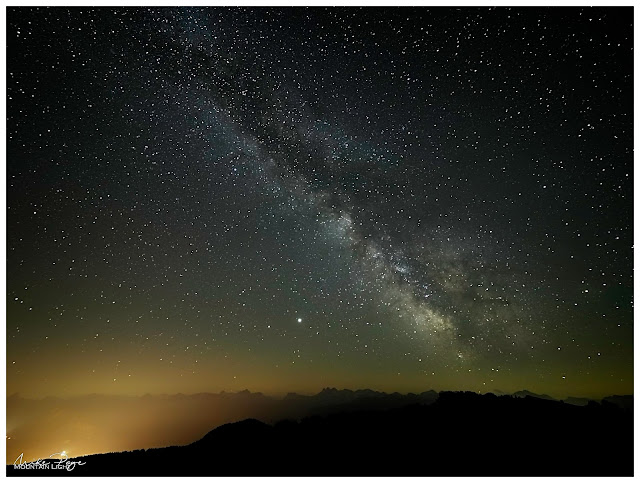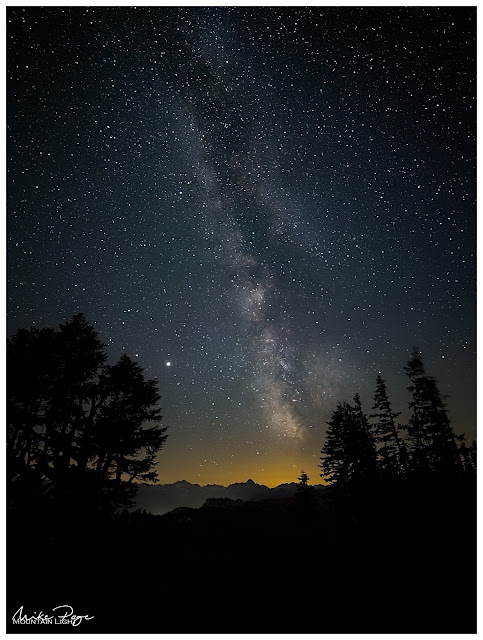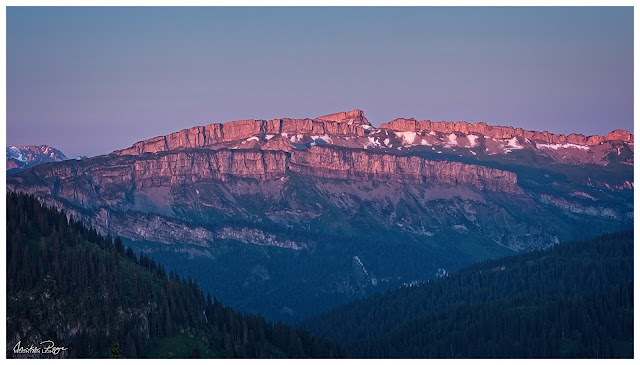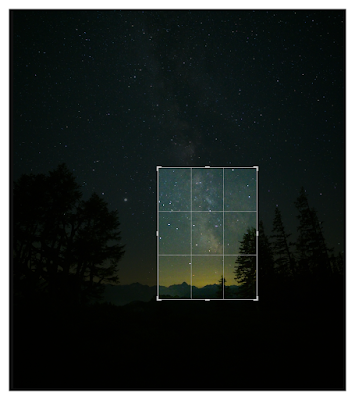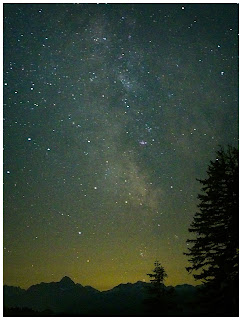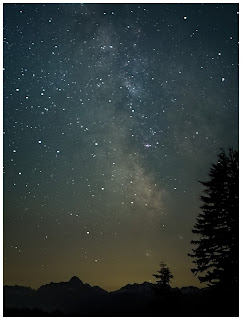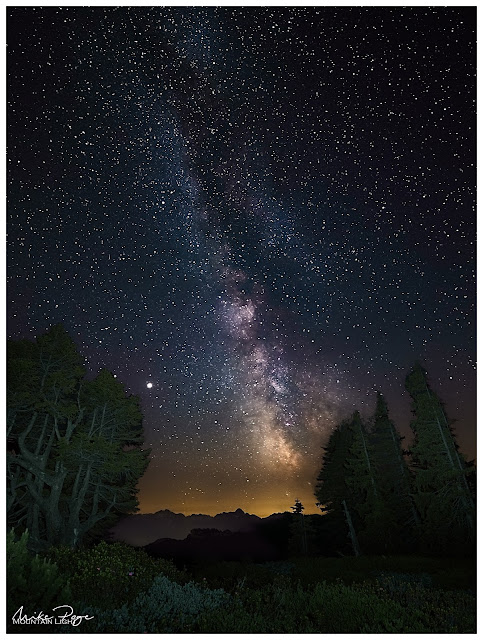One of the limitations of the digital camera vis a vis the human eye is it's inferior ability to discriminate between dark and light; the average human eye can distinguish approximately 2^20 - or approximately a 1,000,000x difference between darkest and lightest points. My high-end Olympus camera can only discriminate a 7,332x difference - 140-fold less. You've probably noticed when you take photos in high contrast light conditions such as a sunset or any scene where you have very bright parts and strong shadows that you either have a well exposed sky with extremely dark land or a well exposed land with a very pale sky. This lower discrimination power is why. But there are ways for overcoming this. In the days of analogue cameras, photographers would place a sheet of glass in front of the lens that was half smoky, half clear and use the smoky half to reduce the light in the sky. These days, most photographers achieve the same effect by taking multiple photos at different exposures (exposure bracketing) and then assemble them to a single image using software (photo blending).
This is the final edit of one of my photos of the delightful Dolomitenhütte in the Lienzer Dolomiten that featured in my recent post Osttirol Revisited - Part II.
 |
| The Dolomitenhütte at Sunset || Olympus 50 mm, f/5.6, 1/50 s, ISO 200 |
Exposure Bracketing
Some cameras, such as my Olympus OMD E-M1 Mk II, allow you to automatically take multiple exposures with varying levels of exposure compensation. One click of the button and the camera will rapidly take a series of three photos, one at the default setting, one with ¼ of the light ("2 stops under") and one with 4x the light ("2 stops over"; a "stop" in photographic terms is always half or double the light/exposure). If your camera doesn't offer this facility, you can almost certainly use exposure compensation (usually a dial labelled E.V. with a scale running from -3 to +3 in ⅓ steps). This is a magical dial that every photographer should be familiar with and using all the time, especially if you're shooting through an electronic viewfinder. Normally you need to do this with a tripod in order to be able to overlay the images 100%.
 |
| Exposure compensation scale (orange) |
Photo Stacking/Blending
Most modern photo editing software allows you to compile multiple photos as layers and choose what parts of each layer should be visible in the final image. One prerequisite for the process is that the images be essentially compositionally identical, otherwise matching them up can be a pain. Like I say, normally this is assured by using a tripod to fix the camera in place, composing the photo carefully and then manually setting the focus. Normally. Unfortunately I tend to get a bit sloppy with these types of photo and shoot by hand and using auto-focus.
The real art lies in blending the photos; defining which part of which photo is in the final image. Again, most modern programs offer the option of automated HDR image creation (HDR = high dynamic range, the art of compressing more levels of light into the final image than is possible with a single photo). Alternatively, the process can be done manually by opening multiple photos in layers. I prefer the latter process as it gives me a great deal more control over the final image. Here, the cleaner the edge defining the various layers the better, but invariably there are trees in the photo at the borders of the two layers and these are always a challenge to process. I've chosen a pretty straightforward image here that I manually masked for blending. I'll take you through the process as I do it in ON1 Photo Raw 2020, my photo editor of choice.
We'll start with the basic image, where you can see that the foreground is ok, if a bit dark, but the sky has no character whatsoever, a poor reflection of what we were seeing at the time.
The auto-bracketed shots are 2 stops under- and 2 stops over-exposed. In this example I didn't actually use the over-exposed image as it didn't fit the mood of the scene. As you can see from the under-exposed image, there's a lot more interesting stuff going on in the sky, but if you compare it to the final image, I've taken it even further.
 |
| 2 Stops Under Exposed - 1/60 s |
In the ON1 Photo Raw Browser module I select both images and then on the right click on the icon [Layers]. This generates a new image file in the Edit module where both images are simultaneously open. To start with you'll only see the top image, however, so don't be disconcerted. Any time you're working on the image from now on, you'll have to pay attention to which layer you're currently working on and you can click on them at the top of the right hand menu bar. The active layer has a turquoise highlight:
 |
| How the layers are displayed in ON1 Photo Raw, the blue circle indicates that the layer is selected (visible) |
Masking
So how do you define which bit of which photo appears in the final image? Through an arcane process called masking. Masking defines which parts of a layer are visible (white in our case) and which parts of a layer are invisible (black). But the mask isn't limited to just black and just white, it can also be shades of grey, allowing nuances of layers.
So who tells the program which bits of each layer I want in the final image? Well, you do using masking brushes and gradients. You paint in (or out) the bits of the layers that you want. Clicking on the icon to the right of the layer thumbnail opens a panel giving you access to the masking tools. When you first open it, this panel will be completely white, indicating that all of this layer is visible.
 |
| Accessing the various Masking options |
There are multiple ways to create a mask from the simple gradient tools, the brush as well as luminosity and colour range masks. Looking at the layer mask that I created for this image, I used the Masking Brush combined with the Perfect Brush option to get a hard edge on the hut itself, together with a slightly softer brush towards the bottom right corner:
 |
| Mask for the final image; the Native exposure image is on top, this black and white mask defines which parts of that image are visible over the darker underexposed layer |
Ok, so apply that, and what do we get? Certainly a lot more appealing than either of the originals, but still a long way from the final image:
 |
| First Blend |
So what else do we need to do to get from this to the final? There are a number of steps that I applied to each of the layers in order to really bring this image to life. In ON1 Photo Raw it generally doesn't matter what order you apply the steps in (there are exceptions, but they are too complex for this post. OK, I admit it. I don't know what they are, I just remember watching a YouTube video once where a bloke tried adding the effects in different orders and got different results. There. Happy now?). I don't generally adjust too much in the develop tab at the moment, concentrating almost exclusively on local adjustments
Background Layer (sky and left-hand foreground):
- Cropped the image to give a more pleasing cut
- Globally added the Effect Filter: Color Enhancer - Increase Color
- Locally added a -1 EV Darken adjustment to the sky (gradient mask)
- Removed the stray branch top left using the Retouch tool
Foreground Layer (cabin):
- Locally added a +1 EV Lighten adjustment with +20 to the shadows and +30 Color Temperature to the area around the cabin lights
These I combined to form a New Stamped Layer (a new layer combining all of the visible parts of the image; right-click in one of the layers and choose this option).
Stamped Layer:
- Globally added the Effect Filter: Vignette - Big Softy 50%
- Globally added the Effect Filter: Color Enhancer - Warmer 50%
- Locally added the Effect Filter: Tone Enhancer - Clarity on the cabin
- Locally added the Effect Filter: Tone Enhancer - Tonal Contrast to the forest bottom left
- Locally added a Vibrance adjustment to the sky
- Other minor dodge and burn (local brightening and darkening) adjustments
And that was it. The first Color Enhancer added a touch of colour to the sky, amplified by the Darken adjustment. The Lighten adjustment with the colour warming added a pleasing glow to the lights in the cabin, even spilling over to the rocks outside. The Vignette focuses the viewer's vision on the central part of the image - I do this to almost all my images - it's part of my personal preset. The Clarity enhancer on the cabin brings out the texture of the wooden slats of the cabin and the Tonal Contrast enhancer brings a bit of definition to the dark forest bottom left - making it a bit less 'mushy'.
And that's it. A lot more editing that I'd normally employ, and certainly a lot more 'dodging and burning', but I think it's worth the effort. End-of-day photos are always a little more challenging due to the lighting conditions. If you have any thoughts or questions on the editing process, do leave them below.
 |
| - Dolomitenhütte at Sunset - |