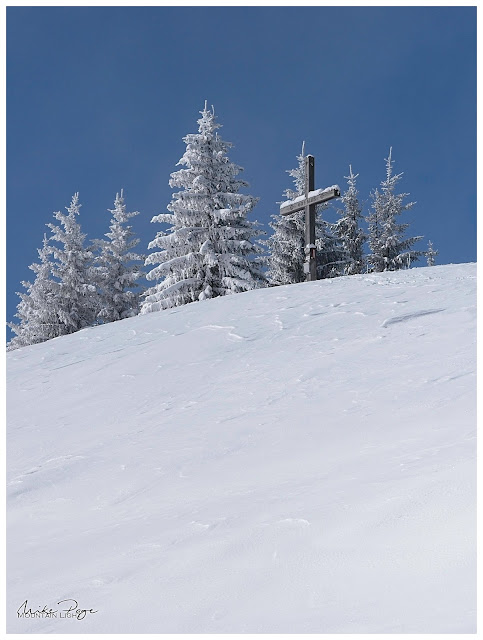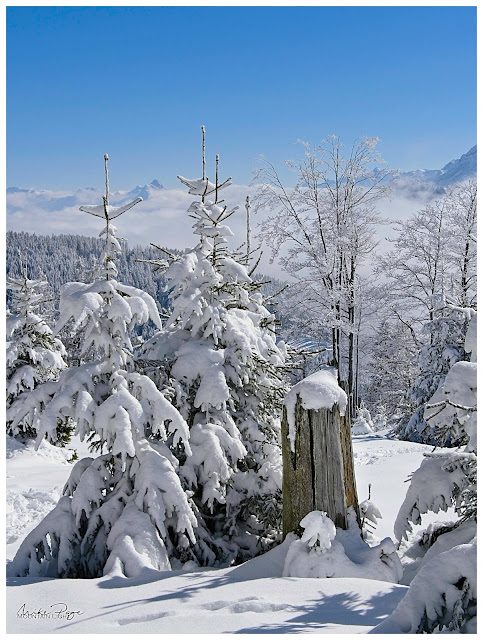In future, I think we'll stick to doing winter tours that we know from the summer. Yesterday The Wife and I embarked on a winter tour from one of the books I bought her for Christmas. It was supposed to take us up the 1542 m Reuterwanne above Jungholz, a small Austrian village that is accessible to Germany during the lockdown due to the fact that it exists as an enclave into Germany. Who knows what they were drinking when they drew up the borders after WWII?, but this is definitely a weird one.
 |
| From the Pfeiffenberg || Olympus 13 mm, f/8, 1/1000 s, ISO 200 |
Instead we ended up on the 1458 m Pfeiffenberg because we followed the tracks in the snow. Although most of the valley snow has disappeared, it snowed again on Friday. With a cold but sunny forecast for Saturday we decided that it would be rude to sit at home doing nothing and decided to head out to the hills once more. We were treated to a day of two halves. Actually, to be more accurate, we had a foggy day with a sunny interlude because the fog rolled in again as we came down the mountain, giving us some really special images, but more of that later.
 |
| Frosty Trees || Olympus 34 mm, f/8, 1/1600 s, ISO 200 |
We set off from a surprisingly empty car park in Jungholz - whether people were intimidated by driving into Austria (😮), they'd been put off by the fog, or whether in March they'd simply had enough of the snow, there simply weren't that many people under way, which suited us just fine. Finding the first landmark on the tour was easy since it simply required us to follow the signposts to the Stubentalalpe. The book (and signs) had the path following up the hillside behind the hut to the Reuterwanne and so we blindly followed the tracks leading up the hillside. What we failed to see was where the path to the Reuterwanne diverged and so we found ourselves atop the wrong mountain with no discernible path to getting on the right one.
The Process
But never mind, because we came home with an SD card full of 'keepers' and memories of a lovely winter tour pretty much on our own. A
keeper is a photo that I'll keep (duh!) and show either here,
Instagram or on my private
Facebook page. Not necessarily the best of the best, but good enough to air publicly. After years of photography, I have developed a clear sorting method for photos at the end of the day. I'll import the photos directly into ON1, applying my own private preset - a set of standard modifications that I use during RAW processing. Almost all of these are not actually applied, but available to be used at a single click rather than diving through various menus. During import, I also back the photos up to an external USB hard drive. This has actually saved my butt once recently too as I managed to delete a whole folder worth of photos from my laptop.
 |
| Keeper or Not? || Olympus 47 mm, f/8, 1/1000 s, ISO 400 |
Once imported, I use the ***** system to indicate which photos I actually want to process with a single star. I'll then go through these one by one, applying the edits I think best enhance the photo to emphasise the aspect of the image that really caught my attention. The edits that I'm happy with I'll give two stars to. These are the images I end up exporting to jpg from ON1, most of which will end up being published somewhere. I tend not to be overly selective here. I have one friend who posts perhaps a couple of photos there a month and they're really top-notch images. I'm a bit more indiscriminate and tend to spray my images everywhere. The really good ones will get three stars, but that's perhaps a small handful of images in a month.
The Foggy Half
Photographing isn't necessarily the first thing you think about doing in fog - but the results can be amazing. I got a couple of really painterly images from yesterday's tour that couldn't have been taken in any other conditions. This first one of the shed in the snow was actually the very first image I took of the day. This I might even classify as a three star image. Note that it thumbs its nose completely at the rule of thirds etc., but it works, for me at least. Great way to start the day
 |
| Lone Shed || Olympus 29 mm, f/6.3, 1/1000 s, ISO 400 |
As well as the fresh snow there was a wicked hoarfrost as we walked up out of the village due to the freezing fog. We tend to think of nature as a constant, what's there today will be there tomorrow, but these photos tell a different story. Even as I write this 24 h after taking the photos, I know that they were unique, unrepeatable snapshots in time. Never again will that shed scene look exactly like that. Never again will that branch have that constellation of ice crystals. The same is the case for images with powerful clouds. Sobering thoughts.
 |
| Ice Crystals || Olympus 100 mm, f/11, 1/160 s, ISO 400 |
I decreased the aperture to f/11 here to increase the depth of field on the crystals. F/8, my standard aperture for this lens, just wasn't doing it and I didn't want to stop down too much further as it would have reduced the shutter speed to a level where motion blur might start becoming an issue. A lot of photographers only talk about aperture as a means to control depth of field, but it's only one of three factors influencing how much of your scene will be in focus alongside focal length and focal distance (how long your lens is and how close you are to the subject respectively).
Once we reached the Stubentalalpe we were out in the brilliant blue skies of an early spring day - after all meteorological spring started last week and we continued enjoying that light until we came down again after lunch. There was fog below us and rolling over the tops every now and then, but by and large it was pure sunshine until we descended back to the hut.
 |
| Standing Out and Hidden || Olympus 20 mm, f/8, 1/250 s, ISO 200 |
Snaking our way back down the tarmac to Jungholz at the end of our tour we came across this group of trees across the road. At a first glance the images look black and white, but they're full colour as you can see if you look at the snow poles and trail sign. An interesting set of images that aren't quite my usual style, but I really like them and could imagine them looking good printed on wood.
The Sunny Half
Once we'd reached the Stubentalalpe it was blue skies all the way, giving rise to a different sort of monochrome - white and blue instead of black and white. The colour of the fir trees was essentially non-existent given the bright light. Normally I would have had my CPL polarising filter on in conditions like this, but because the scene was so bright anyway I decided not to use it as it would have made the skies even darker and I was looking for some brighter images.
 |
| At the Stubentalalpe || Olympus 21 mm, f/8, 1/2500 s, ISO 400 |
Arriving at the Pfeiffenberg we found this delightful little wooden cross. At this point we thought we were still on the right path - we weren't - and could see the Reuterwanne but couldn't clearly see how to get to it. Again, a unique image. Never again will this particular snow pattern exist to be photographed.
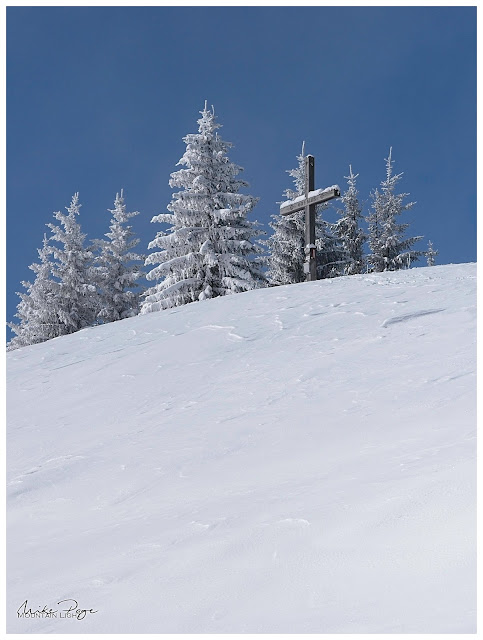 |
| Pfeffenberg || Olympus 66 mm, f/5.6, 1/4000 s, ISO 200 |
This next image is a complete fake! The path ran through the snow to the left of the drift. Apart from looking ugly, I wanted to see how far I could take the image correction. There are a couple of blotches that I might be able to correct with a little more effort, but the resulting image is adequate without being a showstopper. This is about the limit of corrections that I'll apply to an image outside of focus or exposure bracketing. I won't do sky replacements, for example, not because it's wrong per se, but photography for me is about conveying the beauty of what I saw and experienced. There's an inherent authenticity involved. This is probably a step too far.
 |
| Drifts || Olympus 23 mm, f/4.5, 1/6400 s, ISO 200 |
Coming off the top we descended into a mini winter wonderland of baby fir trees. You can clearly see the valley fog in this photo. The trail through the snow is the same one as the shot of the drifts, demonstrating the extent of the 'corrections' that were necessary.
 |
| Winter Wonderland || Olympus HR 12 mm, f/8, 1/1250 s, ISO 200 |
And I can't come away from a trip to the mountains without a photo of a tree stump!
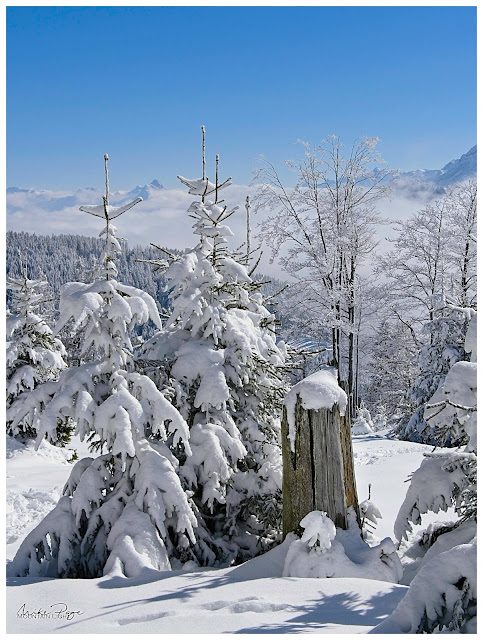 |
| The Stump || Olympus 31 mm, f/8, 1/1600 s, ISO 200 |
Descending further we came across a mini plateau with a series of deciduous trees that still had snow and/or hoarfrost on the branches giving rise to this fantastic vista - as well as providing a great spot for lunch.
 |
| Ming Vase-Landscape || Olympus 12 mm, f/8, 1/1600 s, ISO 200 |
Sat opposite this vista for quite a while gave me plenty of opportunity to 'work the composition' as the profi's would put it, and I tried a number of approaches including two with some 'foreground interest', but as so often with these scenes for me, I found the best image to have been my first 'instinct' shot when I arrived at the scene. The others seem contrived somehow with the foreground detracting from the simplicity of the scene that this one conveys nicely rather than adding to it.
 |
| Long Pines || Olympus 75 mm, f/8, 1/1250 s, ISO 200 |
It was also nice light to catch a couple of rare up close shots of Sharon in her natural element - the mountains.
 |
| The Wife || Olympus 80 mm, f/7.1, 1/1000 s, ISO 200 |
 |
| Mahlzeit! || Olympus 12 mm, f/7.1, 1/2000 s, ISO 200 |
So that was our Saturday morning. What did you get up to, anything interesting?